All of you having the same windows logon screen wallpaper.There are of no settings to change that wallpaper.But
you can change it with a simple procedure.Just follow the steps below:
1)Go to START menu and then go to RUN,then type regedit
2)Then go to the
path
Computer\HKEY_LOCAL_MACHINE\SOFTWARE\Microsoft\Windows\Currentversion\LogonUI\Background.
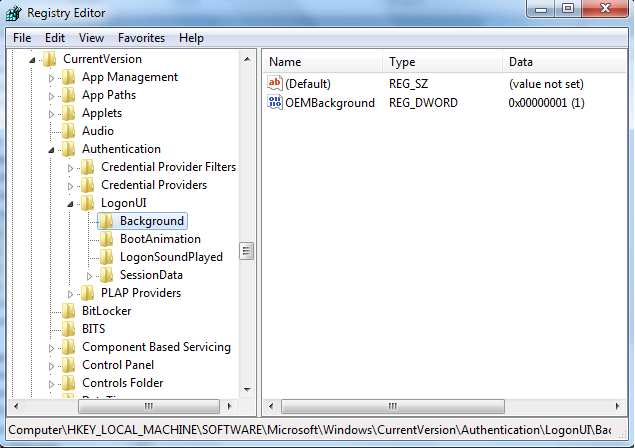
If the key does not exist, add a new DWORD value with the name OEMBackground.
3)Then right click on the OEMBackground and then click on Modify.
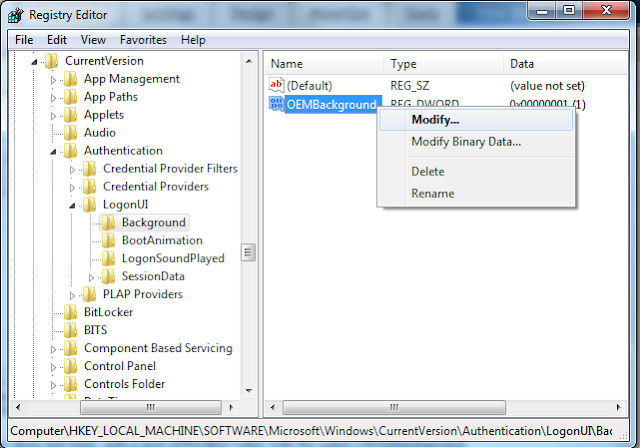
4)Then change the value data form 0 to 1.
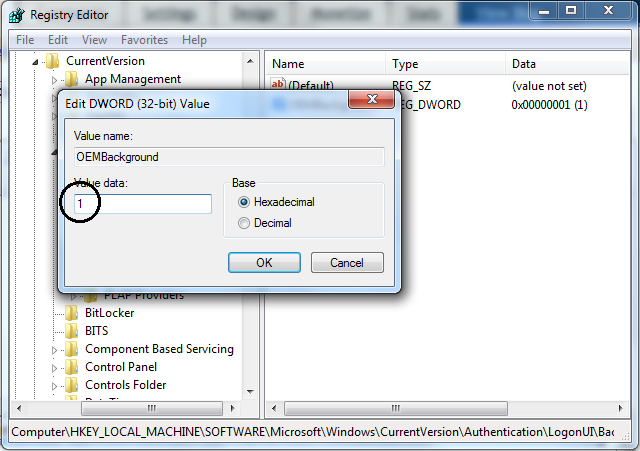
5)Now close the regedit.
6)Then go to the path Windows\System32\Oobe and create a new folder called info and then goto Windows\System32\Oobe\info and create a new folder called backgrounds.Then go to the backgrounds folder and paste the image you want and rename the image asbackgroundDefault.
See that the image should be in .jpg format and image size should be less than 256kb.
7)Restart the system and see that the logon screen wallpaper is changed.
Here is of sample screen shots of the changed logon screen wallpaper...
This is of about changing the windows logon paper and if you have any doubts write comment....
you can change it with a simple procedure.Just follow the steps below:
1)Go to START menu and then go to RUN,then type regedit
2)Then go to the
path
Computer\HKEY_LOCAL_MACHINE\SOFTWARE\Microsoft\Windows\Currentversion\LogonUI\Background.
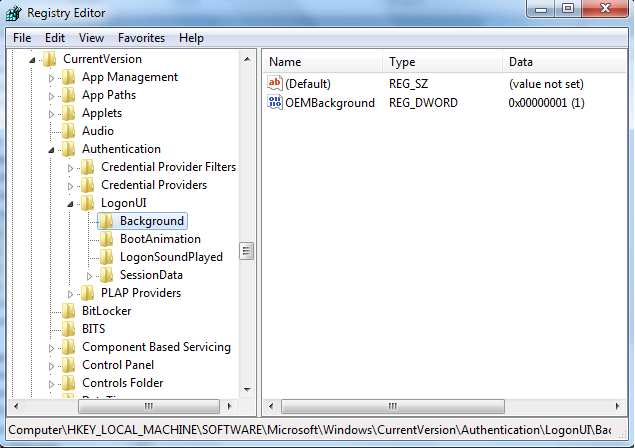
If the key does not exist, add a new DWORD value with the name OEMBackground.
3)Then right click on the OEMBackground and then click on Modify.
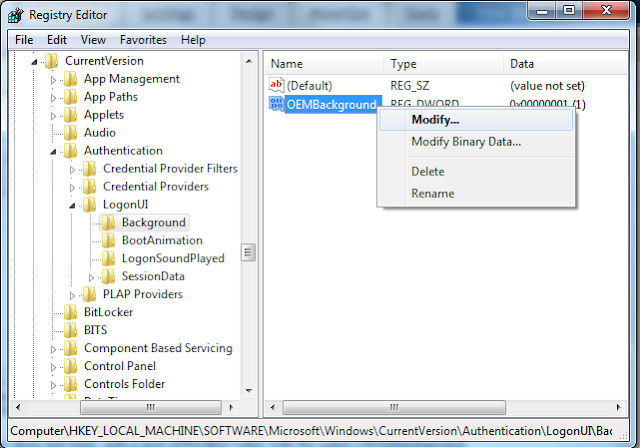
4)Then change the value data form 0 to 1.
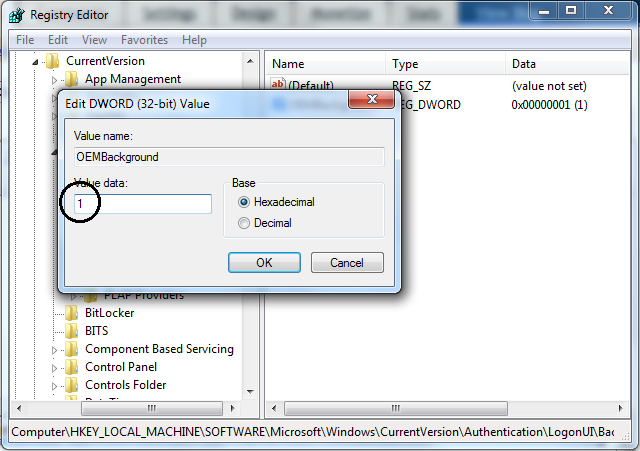
5)Now close the regedit.
6)Then go to the path Windows\System32\Oobe and create a new folder called info and then goto Windows\System32\Oobe\info and create a new folder called backgrounds.Then go to the backgrounds folder and paste the image you want and rename the image asbackgroundDefault.
See that the image should be in .jpg format and image size should be less than 256kb.
7)Restart the system and see that the logon screen wallpaper is changed.
Here is of sample screen shots of the changed logon screen wallpaper...
This is of about changing the windows logon paper and if you have any doubts write comment....




Thanks a lot!
ReplyDelete